Professional in Web Designing
Every business today has a website of its own. It has become a necessity for people to have their websites to do business globally. Reaching out to the masses in the easiest way is through websites. This is the Best Web Designing Course for all students who want to make Career in it.
Web Designing Institutes in Ludhiana are in abundance. Then how is NTech different from them? Well, it’s simple, we update our syllabus with latest trends as per market scenario. Yes!! We take utmost pride to say that the syllabus we have for web designing is the most updated in terms of market trends. So if you are looking for best web designing course in Ludhiana, this is for you.
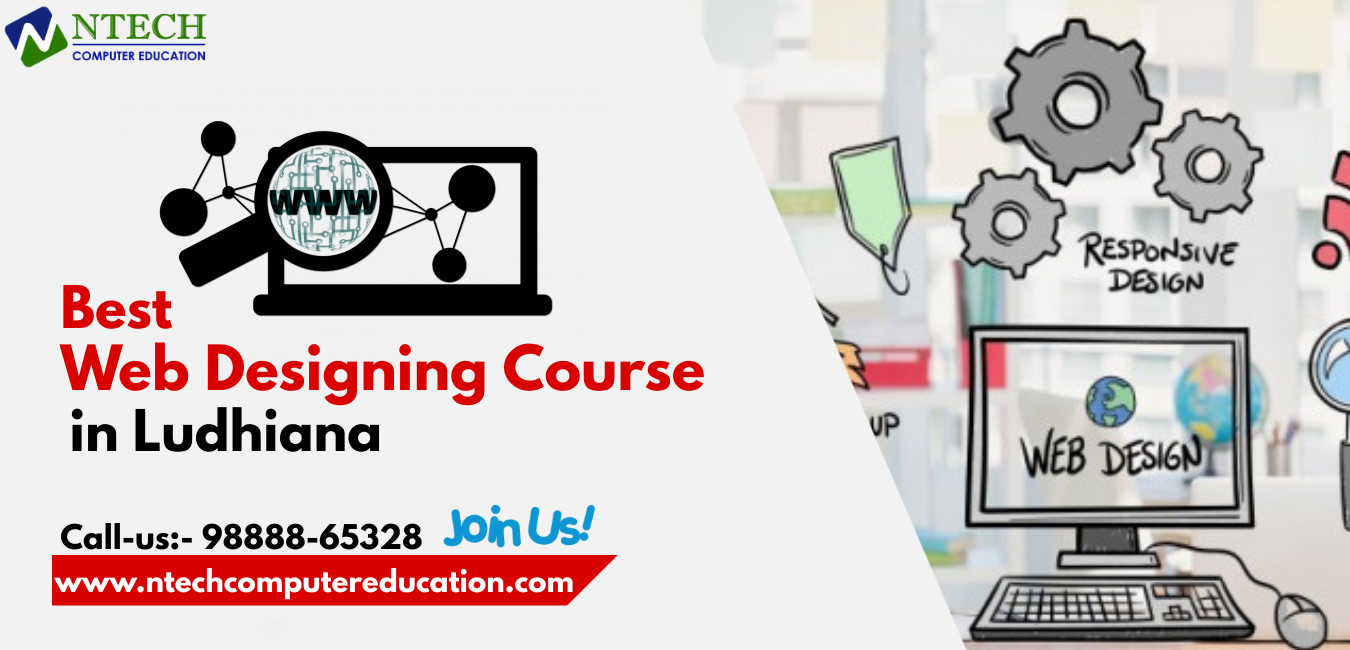 This course includes the following topics
This course includes the following topics
 Adobe Photoshop
Adobe Photoshop
- Introduction to Adobe Photoshop
- Exploring the Toolbox
- Understanding Pixels & Resolution
- The Image Size Command
- Interpolation Options
- Resizing for Print & Web
- Cropping & Straightening an Image
- Adjusting Canvas Size & Canvas Rotation
- Making Templates
- WOrking with Pen Tool
- Creating Special Effects
 Corel Draw
Corel Draw
- Introduction to Coreldraw
- Navigate the CorelDRAW interface
- Explore viewing modes and customizing options
- Create and manipulate objects
- Outline, fill, and transform objects
- Use layers and special effects
- Create and edit images and text
- Use tools, palettes, symbols, clipart
- Save, and print design layouts
- Apply styles and templates
- Create animations, sprites, and interactive movies
 HTML & DHTML
HTML & DHTML
- What is Markup Language
- Basic Structure of HTML
- Head Section and Elements
- Meta Tags
- External Link Tags
- HTML Structure Tags
- Create Table, Div and Frame Tag
- Content and Header Tags
- Paragraph, Span, Pre Tags
- Anchor Links and Named Anchors
- Object,Iframe and Image Tag
- Implementing iFrame in Realtime
- Working with Forms
- Form Tag and Attributes
- POST and GET Method
- Text Input, TextArea, Checkbox and Radio
- Password Field
- Select Option, Option Group
- File Field and Hidden Fields
- Submit, Reset, Image Buttons
- What is XHTML
- Difference between HTML & XHTML
- XHTML Basics
- HTML5 (Latest Version)
- HTML5 Multimedia
 CSS
CSS
- Introduction to Cascading Style Sheets
- Types of Style Sheets
- Default CSS Properties
- Types of CSS Selectors
- CSS properties
- Type Properties
- Background Properties
- Block Properties
- Box Model Properties
- List Properties
- Border Properties
- Positioning Properties
- CSS Optimization Tips
- (CSS 3.0 – Latest Version)
- Introduction to CSS 3
- Basic CSS3 Selectors
- CSS Rounded Corners
- Border Image
- Box and Text Shadow
- Multiple Backgrounds
- Background Origin
- Background Resize
- CSS Clip, Gradients, Opacity
- Transitions & Transform
 Java Script
Java Script
- Introduction to Client Side Scripting
- Introduction to Java Script
- Javascript Types
- Variables in JS
- Operators in JS
- Conditions Statements
- Java Script Loops
- JS Popup Boxes
- JS Arrays
- JS Objects
- JS Functions
- Validation of Forms
- Related Examples
 Adobe Dream Weaver
Adobe Dream Weaver
Dreamweaver is a software program for designing web pages, essentially a more fully featured HTML web and programming editor.interface to create and edit web pages. Dreamweaver supports many markup languages, including HTML, XML, CSS, and JavaScript Dreamweaver is considered WYSIWYG (What You See Is What You Get), meaning that when you format your Web page, you see the results of the formatting instead of the mark-ups that are used for formatting.you create templates for your Web site Developed by Adobe Systems, Dreamweaver is a proprietary web development tool first created by Macromedia in 1997. Dreamweaver helps developers build web sites for the Internet or an intranet, letting developers design, code and manage websites as well as mobile content. Dreamweaver, like other HTML editors, edits files locally then uploads them to the remote web server using FTP, SFTP, or WebDAV. Dreamweaver CS4 supports the Subversion (SVN) version control system. Since version 5.
 Web Tools
Web Tools
Aside from a computer and an internet connection, maximum of the tools you need to make a website are software programs, some of which may already be on your computer. You need a text or HTML editor, a graphics editor, web browsers, and an FTP client to upload files to your web server.
- Text/HTML Editor
- Web Browsers
- Graphics Editor
- FTP Client
